Differences
This shows you the differences between two versions of the page.
| Next revision | Previous revision | ||
| codex [2025/05/25 01:46] – created bunny | codex [2025/07/03 06:50] (current) – silvrfist | ||
|---|---|---|---|
| Line 1: | Line 1: | ||
| - | <fs xx-large> | + | ======Codex====== |
| + | <WRAP justify> | ||
| + | **The Codex – Your Living Character Journal** | ||
| + | The Codex is not just another UI panel—it is your character’s in-world diary, a complete record of who they are, what they’ve endured, and how they evolve. Designed to be used both mechanically and in-character, | ||
| + | |||
| + | In a world like Requiem, where realism, survival, and narrative depth are core features, the Codex acts as your anchor point. It keeps your character’s physical condition, personal development, | ||
| + | |||
| + | Whether you're checking a rising infection, tracking your nutrition, or unlocking new milestones, the Codex is your guide to staying alive and progressing meaningfully in the First Province. | ||
| + | |||
| + | =====Body===== | ||
| + | The LOOKS tab in your Codex is where you manage your character’s public description and visual representation. This includes how others perceive your character in-game when they inspect you, which is important for roleplay and identity. | ||
| + | |||
| + | Avatar Section (Left Page) | ||
| + | The Avatar on the left is your character' | ||
| + | This image automatically changes when your character wears a helmet, hood, or is under concealment. | ||
| + | The Avatar can only be changed with special permission and Legacy Point spending. | ||
| + | |||
| + | <fc # | ||
| + | This button opens the Edit Description Menu, where you can write or update your character’s in-game description. | ||
| + | Your description should detail visible traits such as age, height, build, scars, clothing, or any relevant RP features. | ||
| + | It’s what other players see when they inspect you, so make sure it matches how you wish to be perceived. | ||
| + | |||
| + | <fc # | ||
| + | You can save up to 3 alternate description profiles here. | ||
| + | These can be used for quick switching—such as when your character is in disguise, wears different clothing, or assumes a different identity. | ||
| + | Important: When you go Incognita (concealed identity), make sure to manually switch to a blank or altered profile. If not, others might still see your original description! | ||
| + | \\ | ||
| + | \\ | ||
| + | {{ :: | ||
| + | \\ | ||
| + | Why This Page Matters | ||
| + | Managing your description is crucial for immersion and RP integrity. It allows you to control how your character is perceived, whether you're a known noble, a faceless mercenary, or someone hiding from the past. Take time to keep it accurate, and always double-check your profile when using disguises or concealment mechanics. | ||
| + | \\ | ||
| + | =====Body===== | ||
| + | The BODY tab is your complete overview of your character’s physical condition, bodily traits, and stat development. It’s essential for managing your health, checking for injuries, and allocating stat points for survival and combat effectiveness. | ||
| + | \\ | ||
| + | {{ :: | ||
| + | \\ | ||
| + | <fc # | ||
| + | This section shows your physical attributes such as Grit (your inner resilience), | ||
| + | Pressing “Check Injuries” will open a detailed breakdown of any current wounds, such as fractures, bleeding, infections, or burns. | ||
| + | Always monitor this, especially after battle or exposure to hazards, as untreated injuries can worsen or become life-threatening. Please see | ||
| + | [[ https:// | ||
| + | \\ | ||
| + | <fc # | ||
| + | This area shows your current Hunger and Thirst levels, both of which must be maintained for proper function. | ||
| + | At 100%, your character is fully nourished and hydrated. | ||
| + | Dropping too low will result in debuffs, stat penalties, and eventually a knocked-out state. | ||
| + | //Tip: Always stay well-fed and hydrated before venturing into dangerous areas!// | ||
| + | |||
| + | <fc # | ||
| + | Here you can access the Stat Menu and Purchase Point panel: | ||
| + | Use Stat Menu: OPEN to enter the interface where you can allocate earned stat points. | ||
| + | Use Purchase Points: OPEN to spend Animus Points (1 Animus = 1 Stat Point) for permanent character growth. | ||
| + | This feature is vital for customizing your build and enhancing key traits like Strength or Intelligence. | ||
| + | |||
| + | <fc # | ||
| + | This is where you assign available stat points into six core areas: | ||
| + | * **Strength** – Physical power and carry weight | ||
| + | * **Dexterity** – Movement, reaction, and finesse | ||
| + | * **Intelligence** – Spell effectiveness and focus | ||
| + | * **Hits** – Maximum health | ||
| + | * **Stamina** – Physical endurance and combat sustainability | ||
| + | * **Mana** – Magical energy for spellcasters | ||
| + | |||
| + | |||
| + | You can read more about [[https:// | ||
| + | =====Mind===== | ||
| + | The MIND tab reflects your character’s mental state and total skill capacity, both of which are crucial in the horror-driven world of Requiem. This page tracks your psychological resilience and controls how many total skill points your character can possess. | ||
| + | \\ | ||
| + | \\ | ||
| + | {{ :: | ||
| + | \\ | ||
| + | <fc # | ||
| + | This section displays your current Sanity Level, Mental Status, and any active conditions affecting your mind. | ||
| + | Requiem’s world is filled with horrors—exposure to Eldritch monsters, dark rituals, or cursed places can inflict mental afflictions such as fear, panic, or madness. | ||
| + | Pressing “Check Conditions” will show all active psychological conditions affecting your character. | ||
| + | //Tip: To recover Sanity, rest in a Sanctuary Zone (safe towns or holy places). The deeper you venture into cursed lands, the more sanity damage you risk. | ||
| + | // | ||
| + | \\ | ||
| + | \\ | ||
| + | <fc # | ||
| + | Every character starts with a Skill Cap of 700—this is the total amount of skill points your character can maintain at once. | ||
| + | As you develop your build, you can spend Animus Points to raise your cap and unlock more possibilities. | ||
| + | However, each increase becomes incrementally more expensive, so spend wisely and focus your progression strategically. | ||
| + | |||
| + | <fc # | ||
| + | Clicking this opens the Skill Purchasing Menu, where you can: | ||
| + | View a list of all available skills | ||
| + | Spend Animus Points to unlock or enhance them | ||
| + | Review any Skill Perks or mastery paths | ||
| + | Please see [[ https:// | ||
| + | \\ | ||
| + | This is the core of character customization in Requiem—whether you’re a disciplined soldier, cunning rogue, or cursed scholar, this menu is where your skill identity takes shape. | ||
| + | |||
| + | =====Spirit===== | ||
| + | The SPIRIT tab tracks your character’s progression and growth through the systems of Infusion and Animus are two core mechanics that reward everything you do in Requiem, from combat and crafting to meaningful roleplay. | ||
| + | \\ | ||
| + | {{ :: | ||
| + | \\ | ||
| + | <fc # | ||
| + | This section shows your current amount of Animus, the most valuable currency of personal progression. | ||
| + | Animus is earned automatically by converting Infusion (at a rate of 1 Animus per 1000 Infusion). | ||
| + | You can also receive Bonus Animus as special rewards from staff for meaningful roleplay, completing story arcs, or event participation. These are freely spendable and allow flexible progression. | ||
| + | Lifetime Animus tracks the total Animus you’ve spent on this character—whether for skill points, stat increases, or perks. | ||
| + | When your character reaches Perma-Death, | ||
| + | |||
| + | <fc # | ||
| + | This bar displays your current Infusion level, which passively increases through all gameplay activity: | ||
| + | Fighting, crafting, gathering, and even roleplaying will grant Infusion. | ||
| + | Once you accumulate 1000 Infusion, it automatically converts into 1 Animus. | ||
| + | Infusion gain encourages all types of engagement, not just combat—making every interaction a part of your character’s growth. | ||
| + | |||
| + | **Mortality Effects** | ||
| + | If your character is suffering from Mortality (a temporary state after resurrection or trauma), your ability to store Animus is reduced, limiting your progression until the condition recovers. | ||
| + | |||
| + | =====Death===== | ||
| + | The world of Requiem is ruthless, and every step into the wilderness carries real danger—even the threat of permanent death. Please see [[ https:// | ||
| + | \\ | ||
| + | \\ | ||
| + | {{ :: | ||
| + | \\ | ||
| + | <fc # | ||
| + | Every time your character is knocked out (KO’d), there' | ||
| + | The more often you're KO’d, the greater the risk of receiving multiple or more severe injuries. | ||
| + | Injuries can affect combat, movement, and even your mental state—treat them quickly or face long-term consequences. | ||
| + | |||
| + | <fc # | ||
| + | When fighting Red-tier enemies (high-threat mobs), your character may gain Mortality—a dangerous stat that increases your risk of permanent death. | ||
| + | Each 1 point of Mortality equals a 1% chance of permanent death if you're KO’d. | ||
| + | For example, 25 Mortality = 25% chance your character will not wake up again. | ||
| + | Manage your Mortality carefully—rest, | ||
| + | |||
| + | =====Traits===== | ||
| + | " | ||
| + | \\ | ||
| + | \\ | ||
| + | {{ : | ||
| + | \\ | ||
| + | What Are <fc # | ||
| + | These are Unique abilities earned through special actions in the game world. It cannot be bought with Animus (the game's currency system) but a representation of your character' | ||
| + | |||
| + | How to Get Traits | ||
| + | You can acquire traits by: | ||
| + | * Defeating certain enemies | ||
| + | * Having conversations under specific conditions | ||
| + | * Examining special objects in the game world | ||
| + | * Other rare methods (keep exploring to discover them!) | ||
| + | |||
| + | Key Features of Traits | ||
| + | * Permanent until death: You'll lose all traits if your character dies | ||
| + | * No skill requirements: | ||
| + | |||
| + | Two types: | ||
| + | * Passive: Always active (For example using your selected language, you can understand them when others are speaking it) | ||
| + | * Active: Require a command to use (like the Sprint trait shown) | ||
| + | |||
| + | =====Legacy===== | ||
| + | Legacy Points are a special form of currency in Requiem, earned over time as a reward for your continued support, in-game activity, and contribution to the living world of Vitaveus. They allow you to personalize your character and deepen your immersion through cosmetic and roleplay options. | ||
| + | \\ | ||
| + | \\ | ||
| + | {{ :: | ||
| + | \\ | ||
| + | <fc # | ||
| + | This section displays the total number of LP you’ve earned. | ||
| + | You earn 1 Legacy Point for every 5 hours of active playtime. | ||
| + | Legacy Points are not shared account wide. | ||
| + | Legacy Points are a way for the shard to say thank you for your time and loyalty. | ||
| + | Legacy Points can also be earned through Role-play or Content creation. (Hosting/ | ||
| + | \\ | ||
| + | \\ | ||
| + | <fc # | ||
| + | **2 – Cosmetic Options**</ | ||
| + | This menu allows you to spend Legacy Points on a variety of visual and flavor-based customizations, | ||
| + | Unique clothing colors, especially useful for faction uniformity | ||
| + | Changes to Avatar portraits from list of selection. | ||
| + | Special appearance tweaks to match your character concept | ||
| + | These cosmetic enhancements do not affect gameplay balance, but they significantly boost immersion and personal storytelling. | ||
| + | </WRAP> | ||