Differences
This shows you the differences between two versions of the page.
| Both sides previous revisionPrevious revisionNext revision | Previous revision | ||
| install_update_play [2025/06/19 17:47] – [Step One: Downloading and Installation of the Requiem Auto-Patcher] bunny | install_update_play [2025/06/25 11:22] (current) – [Step One: Downloading and Installation of the Requiem Auto-Patcher] bunny | ||
|---|---|---|---|
| Line 22: | Line 22: | ||
| ====== Step Zero: Apply for your Character ====== | ====== Step Zero: Apply for your Character ====== | ||
| - | The first step to anything is to use the Application Primer and apply for a character. [[https:// | + | The first step to anything is to use the Application Primer and apply for a character. [[https:// |
| ====== Step One: Downloading and Installation of the Requiem Auto-Patcher ====== | ====== Step One: Downloading and Installation of the Requiem Auto-Patcher ====== | ||
| Line 28: | Line 28: | ||
| Getting into the game world is simple; download and install the Requiem Auto-Patcher, | Getting into the game world is simple; download and install the Requiem Auto-Patcher, | ||
| - | [[http:// | + | [[https:// |
| - | Mac Users can alternatively | + | Mac Users can alternatively |
| [[files|Game Files]] For tips on how to install on a Mac follow this link: [[Mac Installation]] | [[files|Game Files]] For tips on how to install on a Mac follow this link: [[Mac Installation]] | ||