Differences
This shows you the differences between two versions of the page.
| Both sides previous revisionPrevious revisionNext revision | Previous revision | ||
| install_update_play [2025/06/05 09:42] – removed bunny | install_update_play [2025/06/25 11:22] (current) – [Step One: Downloading and Installation of the Requiem Auto-Patcher] bunny | ||
|---|---|---|---|
| Line 1: | Line 1: | ||
| + | ====== Install, Update & Play ====== | ||
| + | |||
| + | Hail and well met, traveler. Upon this page, you will learn how to get to setting up your system to begin playing Requiem. Please read the instructions and stipulations carefully. If you have questions or concerns, please use our forums or Discord server to speak to a current player or a staff member. | ||
| + | |||
| + | Before you begin, please remember we have a few rules for any player interested in playing on Requiem. They are as follows: | ||
| + | |||
| + | 1) We require all players of Requiem to be 18 years of age or older. There are no exceptions to this rule. | ||
| + | |||
| + | 2) All prospective players are [[https:// | ||
| + | |||
| + | 3) Applicants require a working comprehension and ability to use the English language. We will do our best to help players who are not masters of the English language, but if you are not able to read or write with at least a decent level of English comprehension, | ||
| + | |||
| + | 4) All prospective players are required to have a working understanding of the shard’s lore and storyline. Players who submit applications that include elements that clearly have no place in Requiem (for example, telling how your character slays dragons on the weekends) will have their applications denied. | ||
| + | |||
| + | 5) Players who are known to be detrimental to the overall well-being of role-playing communities will not have their applications considered favorably, if at all. | ||
| + | |||
| + | 6) Players are required to register a forum account on our forums with a sensible forum handle and a sensible avatar. Forum accounts with offensive or immersion-breaking handles or avatars will be deleted. | ||
| + | |||
| + | **Please read the instructions and stipulations carefully. If you have questions or concerns, please use our [[https:// | ||
| + | |||
| + | |||
| + | ====== Step Zero: Apply for your Character ====== | ||
| + | |||
| + | The first step to anything is to use the Application Primer and apply for a character. [[https:// | ||
| + | |||
| + | ====== Step One: Downloading and Installation of the Requiem Auto-Patcher ====== | ||
| + | |||
| + | Getting into the game world is simple; download and install the Requiem Auto-Patcher, | ||
| + | |||
| + | [[https:// | ||
| + | |||
| + | Mac Users can alternatively download the game files directly: | ||
| + | |||
| + | [[files|Game Files]] For tips on how to install on a Mac follow this link: [[Mac Installation]] | ||
| + | ====== Step Two: Downloading and Patching Files ====== | ||
| + | |||
| + | Running the auto-patcher allows you to keep up to date with all new files. After your initial set-up, allow the patcher to reference the files and patch properly: | ||
| + | |||
| + | |||
| + | {{ : | ||
| + | |||
| + | ====== Step Three: Launching the Client ====== | ||
| + | |||
| + | When your client has patched completely, click on the UO symbol to continue: | ||
| + | |||
| + | {{ : | ||
| + | |||
| + | ====== Step Four: Logging In and Account Creation ====== | ||
| + | |||
| + | Once you have successfully launched the client, simply add in your desired account information and hit continue. All accounts are auto-creation, | ||
| + | |||
| + | {{ : | ||