Differences
This shows you the differences between two versions of the page.
| music_composition [2025/07/13 16:48] – created bunny | music_composition [2025/07/13 17:38] (current) – bunny | ||
|---|---|---|---|
| Line 1: | Line 1: | ||
| - | ====== | + | <fs xx-large> |
| ====== General Information ====== | ====== General Information ====== | ||
| Line 78: | Line 78: | ||
| There are 25 possible note values: | There are 25 possible note values: | ||
| - | cl (low C) | + | * cl (low C) |
| - | csl (low C#) | + | |
| - | d (D) | + | |
| - | ds (D#) | + | |
| - | e (E) | + | |
| - | f (F) | + | |
| - | fs (F#) | + | |
| - | g (G) | + | |
| - | gs (G#) | + | |
| - | a (A) | + | |
| - | as (A#) | + | |
| - | b (B) | + | |
| - | c (middle C) | + | |
| - | cs (C#) | + | |
| - | dh (high D) | + | |
| - | dsh (high D#) | + | |
| - | eh (high E) | + | |
| - | fh (high F) | + | |
| - | fsh (high F#) | + | |
| - | gh (high G) | + | |
| - | gsh (high G#) | + | |
| - | ah (high A) | + | |
| - | ash (high A#) | + | |
| - | bh (high B) | + | |
| - | ch (high C) | + | |
| - | Note Offsets | + | |
| + | |||
| + | ==== Note Offsets | ||
| Note offsets allow you to play different instruments on the same line, without explicitly changing instruments. | Note offsets allow you to play different instruments on the same line, without explicitly changing instruments. | ||
| Line 110: | Line 113: | ||
| [play uses an array of virtual instruments, | [play uses an array of virtual instruments, | ||
| - | [0] Harp | + | * [0] Harp |
| - | [1] LapHarp | + | |
| - | [2] Lute | + | |
| If you want to play an individual note on a different instrument, simply precede that note with either one or two plus or minus symbols, depending on which instrument you are playing. | If you want to play an individual note on a different instrument, simply precede that note with either one or two plus or minus symbols, depending on which instrument you are playing. | ||
| Line 122: | Line 125: | ||
| What this means is that ' | What this means is that ' | ||
| - | [play instrument lapharp [play a +a -a b +b -b c +c -c d +d -d [play instrument harp [play a +a ++a b +b ++b c +c ++c d +d ++d [play instrument lute [play a -a --a b -b --b c -c --c d -d --d | + | [play instrument lapharp [play a +a -a b +b -b c +c -c d +d -d |
| + | |||
| + | [play instrument harp [play a +a ++a b +b ++b c +c ++c d +d ++d | ||
| + | |||
| + | [play instrument lute [play a -a --a b -b --b c -c --c d -d --d | ||
| + | |||
| + | ==== Incorrect Notes ==== | ||
| - | Incorrect Notes | ||
| You need at least 80.0 Musicianship to use [play | You need at least 80.0 Musicianship to use [play | ||
| Line 135: | Line 143: | ||
| [play macro part1=v0 1 a v1 1 a v2 1 a v3 1 a v4 1 a v5 1 a v6 1 a v7 1 a | [play macro part1=v0 1 a v1 1 a v2 1 a v3 1 a v4 1 a v5 1 a v6 1 a v7 1 a | ||
| + | |||
| [play macro part2=v8 1 a v9 1 a v10 1 a v11 1 a v12 1 a v13 1 a v14 1 a v15 1 a v16 1 a | [play macro part2=v8 1 a v9 1 a v10 1 a v11 1 a v12 1 a v13 1 a v14 1 a v15 1 a v16 1 a | ||
| + | |||
| [play macro part3=v17 1 a v18 1 a v19 1 a v20 1 a v21 1 a v22 1 a v23 1 a v24 1 a | [play macro part3=v17 1 a v18 1 a v19 1 a v20 1 a v21 1 a v22 1 a v23 1 a v24 1 a | ||
| + | |||
| [play macro part4=v25 1 a v26 1 a v27 1 a v28 1 a v29 1 a v30 1 a v31 1 a v32 1 a | [play macro part4=v25 1 a v26 1 a v27 1 a v28 1 a v29 1 a v30 1 a v31 1 a v32 1 a | ||
| + | |||
| [play %part1% %part2% | [play %part1% %part2% | ||
| + | |||
| You must also enable concert mode using the command [play ConcertMode True if you want other people to hear the differences in volume. Without concert mode activated, volume for others will remain at its default of 20 (ie. Max volume) which diminishes the further they are from the source of the music. | You must also enable concert mode using the command [play ConcertMode True if you want other people to hear the differences in volume. Without concert mode activated, volume for others will remain at its default of 20 (ie. Max volume) which diminishes the further they are from the source of the music. | ||
| - | Music Karma | + | ==== Music Karma ==== |
| Musicians with high enough music karma can mimic the various sound files in the game client using the [play command. Music Karma is gained by publishing songs and selling them. | Musicians with high enough music karma can mimic the various sound files in the game client using the [play command. Music Karma is gained by publishing songs and selling them. | ||
| Line 148: | Line 162: | ||
| For a full list of available sounds and their corresponding numbers, see Sound List. | For a full list of available sounds and their corresponding numbers, see Sound List. | ||
| - | Titles for Composers | + | ==== Titles for Composers |
| After joining the NPC Bards guild, players can earn the profession based title of Composer by composing music. This title is based on " | After joining the NPC Bards guild, players can earn the profession based title of Composer by composing music. This title is based on " | ||
| Line 154: | Line 169: | ||
| # of songs published | # of songs published | ||
| + | |||
| # of times published songs have been sold. | # of times published songs have been sold. | ||
| + | |||
| # of times published songs have been played. | # of times published songs have been played. | ||
| + | |||
| use of the [play command in general also helps to increase skill level. Bonus points are awarded for also using advanced music composition features. | use of the [play command in general also helps to increase skill level. Bonus points are awarded for also using advanced music composition features. | ||
| + | |||
| Note that points earned for use of the [play command are not tracked until after your character has joined the Bards guild. | Note that points earned for use of the [play command are not tracked until after your character has joined the Bards guild. | ||
| Line 163: | Line 182: | ||
| In addition to skill points, you will also gain regular Karma and Fame from getting works published, their plays and sales. | In addition to skill points, you will also gain regular Karma and Fame from getting works published, their plays and sales. | ||
| - | Player Options | + | ==== Player Options |
| The [play command (or " | The [play command (or " | ||
| Line 177: | Line 197: | ||
| [play instrument harp | [play instrument harp | ||
| + | |||
| [play instrument lapharp | [play instrument lapharp | ||
| + | |||
| [play instrument lute | [play instrument lute | ||
| + | |||
| Default: Harp | Default: Harp | ||
| [play NewTimer | [play NewTimer | ||
| + | |||
| Format: True or False | Format: True or False | ||
| Line 195: | Line 219: | ||
| [play Prefetch | [play Prefetch | ||
| + | |||
| Note: Prefetch is available only when the New Timer is turned on by being set to true. | Note: Prefetch is available only when the New Timer is turned on by being set to true. | ||
| Line 245: | Line 270: | ||
| [play chatter | [play chatter | ||
| + | |||
| Format: True or False | Format: True or False | ||
| Line 315: | Line 341: | ||
| Changing Tempo | Changing Tempo | ||
| [play %bassline< | [play %bassline< | ||
| + | |||
| This will add 0.1 to every pause in the macro. So this would play, in effect: | This will add 0.1 to every pause in the macro. So this would play, in effect: | ||
| [play cl 0.3 e 0.3 g 0.3 a | [play cl 0.3 e 0.3 g 0.3 a | ||
| + | |||
| Tempo adjustment supports all four of the arithmetic operators. Here's a quick reference: | Tempo adjustment supports all four of the arithmetic operators. Here's a quick reference: | ||
| Line 329: | Line 357: | ||
| [play %bassline</ | [play %bassline</ | ||
| - | Combining Operations | + | |
| + | ==== Combining Operations | ||
| All of these operations can be mixed and matched to create the musical effect that you want. For instance, if we start with a couple of simple macros for a minor and a major arpeggio: | All of these operations can be mixed and matched to create the musical effect that you want. For instance, if we start with a couple of simple macros for a minor and a major arpeggio: | ||
| Line 335: | Line 365: | ||
| [play macro maj = cl 0.1 e 0.1 g 0.1 c | [play macro maj = cl 0.1 e 0.1 g 0.1 c | ||
| + | |||
| We can turn these into something a little like ABBA: | We can turn these into something a little like ABBA: | ||
| Line 344: | Line 375: | ||
| [play %min[+2]</ | [play %min[+2]</ | ||
| + | |||
| Or something a little like Pachelbel: | Or something a little like Pachelbel: | ||
| Line 349: | Line 381: | ||
| [play %maj[+5]< | [play %maj[+5]< | ||
| + | |||
| ... all with the same simple building blocks! | ... all with the same simple building blocks! | ||
| - | Many thanks to Galois for contributing the Algebraic Macros section. | + | |
| Music Capture System | Music Capture System | ||
| Line 383: | Line 416: | ||
| Sample Tunes | Sample Tunes | ||
| + | |||
| Twinkle Twinkle Little Star | Twinkle Twinkle Little Star | ||
| + | |||
| (Razor: Add a 2sec pause after the third line, and a 4sec pause before the last line.) | (Razor: Add a 2sec pause after the third line, and a 4sec pause before the last line.) | ||
| Line 397: | Line 432: | ||
| [play f 0.4 f 0.4 e 0.4 e 0.4 d 0.4 d 0.4 cl 0.8 | [play f 0.4 f 0.4 e 0.4 e 0.4 d 0.4 d 0.4 cl 0.8 | ||
| + | |||
| Frere Jacques | Frere Jacques | ||
| + | |||
| (Razor: Add a 1sec pause between the 2nd and 3rd lines. | (Razor: Add a 1sec pause between the 2nd and 3rd lines. | ||
| Line 405: | Line 442: | ||
| [play gh 0.1 ah 0.1 gh 0.1 fh 0.1 eh 0.3 c 0.4 c 0.3 g 0.3 c 1.0 c 0.3 g 0.3 c | [play gh 0.1 ah 0.1 gh 0.1 fh 0.1 eh 0.3 c 0.4 c 0.3 g 0.3 c 1.0 c 0.3 g 0.3 c | ||
| + | |||
| Pop Goes the Weasel | Pop Goes the Weasel | ||
| + | |||
| [play d 0.2 g 0.6 g 0.2 a 0.6 a 0.2 b 0.2 dh 0.2 b 0.2 g 0.6 | [play d 0.2 g 0.6 g 0.2 a 0.6 a 0.2 b 0.2 dh 0.2 b 0.2 g 0.6 | ||
| Line 413: | Line 452: | ||
| [play eh 0.8 a 0.4 c 0.2 b 0.8 g | [play eh 0.8 a 0.4 c 0.2 b 0.8 g | ||
| + | |||
| Advanced Usage | Advanced Usage | ||
| - | The following information has been submitted by Galois to help Angel Island' | ||
| Understanding Prefetch and NewTimer | Understanding Prefetch and NewTimer | ||
| Line 421: | Line 460: | ||
| [play cl 0.1 d 0.1 e | [play cl 0.1 d 0.1 e | ||
| - | musicbox14.png | + | |
| Line 438: | Line 477: | ||
| Taken together, you can use prefetching (either by using the prefetch parameter or by using negative pauses) to dial in your rhythm very precisely. See the below example for getting 3 notes against 2, for instance. | Taken together, you can use prefetching (either by using the prefetch parameter or by using negative pauses) to dial in your rhythm very precisely. See the below example for getting 3 notes against 2, for instance. | ||
| - | Repeating Notes | + | ==== Repeating Notes ==== |
| One wrinkle is that the client has a built-in limitation on repeating the same .wav file - probably to save our ears from obnoxious footstep sounds. So if you try to repeat the same note rapidly, any notes struck while a previous note is still sounding (literally while the .wav file for that note is still playing in the client) will be ignored. | One wrinkle is that the client has a built-in limitation on repeating the same .wav file - probably to save our ears from obnoxious footstep sounds. So if you try to repeat the same note rapidly, any notes struck while a previous note is still sounding (literally while the .wav file for that note is still playing in the client) will be ignored. | ||
| The duration of the .wav files is different by instrument - so lutes can be repeated much faster than standing harps. Also, if you change instruments, | The duration of the .wav files is different by instrument - so lutes can be repeated much faster than standing harps. Also, if you change instruments, | ||
| - | Using Multiple Instruments | + | ==== Using Multiple Instruments |
| Here's an example of using multiple instruments within the same line, so the " | Here's an example of using multiple instruments within the same line, so the " | ||