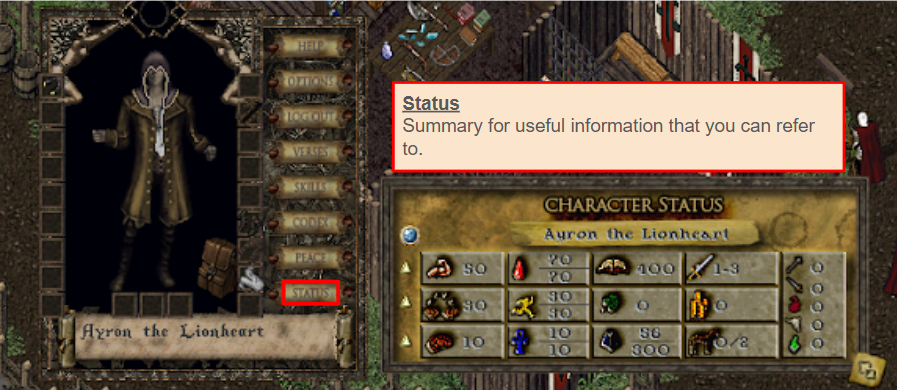This is an old revision of the document!
What are these Buttons ?
The character interface is your primary tool for survival, progression, and immersion in Requiem. From monitoring your health and hunger to tracking skill growth, reputation, and personal storylines (Verses), each button on the right side of your character sheet opens a vital system. Learning how to navigate and use these menus will help you manage your condition, follow quests, and make informed choices in a world that reacts to how you play. Take time to explore each section—they are the keys to mastering your character’s journey in the First Province.
Help
This option allows you to request help from a Gamemaster if you encounter a serious issue or are stuck in the game. Use it only when necessary, such as for bugs, being trapped, or problems that require staff assistance. Please use these buttons responsibly—misuse or spamming can delay real support for players who truly need help.

Options
The Options button opens a menu where you can customize your gameplay experience. From here, you can adjust settings like sound volume, screen resolution, interface scaling, and keybindings. You can also enable or disable features such as combat cues, tooltips, or lighting effects. Exploring these settings helps make the game more comfortable and responsive to your playstyle—especially useful for improving performance or personalizing how the game looks and feels.
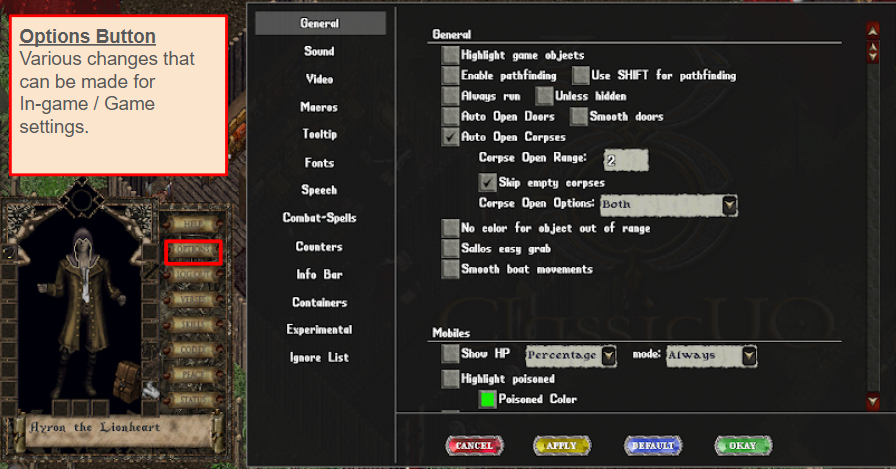
Verses
Verses are special, custom-made quests or storylines given by Gamemasters (Seers). They are designed specifically around your character’s in-game behavior, choices, or faction involvement.
Each Verse represents a “chapter” of your character’s legacy—called their “Song of the Dead.”
They offer unique challenges, moral decisions, or plot twists that are tailored just for you. Completing a Verse can grant rewards like:
- Infusions (skill/attribute boosts)
- Special items
- Unique character abilities
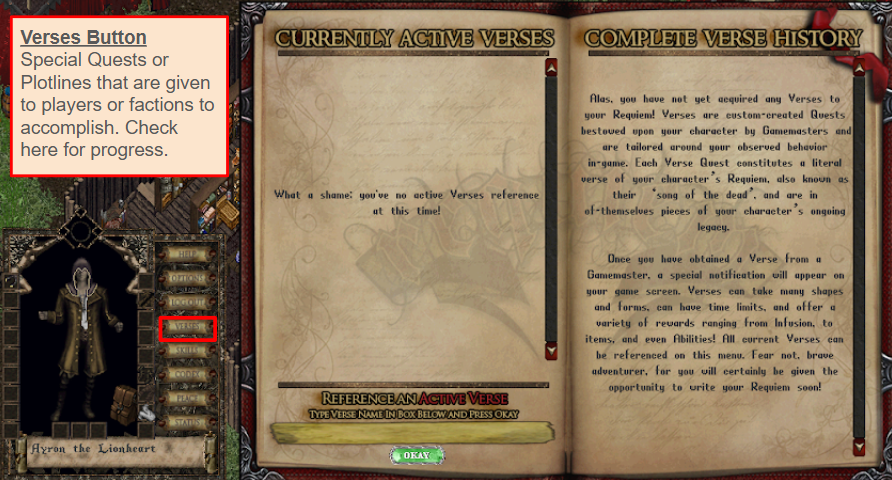
Skills
The Skills button opens a detailed list of all your character’s abilities, including combat, crafting, gathering, and lore-based skills. From this menu, you can view your current skill levels, monitor progress, and choose which skills to actively train, lock, or lower. It’s an essential tool for building your character, planning your profession, and adjusting your focus as you grow stronger in the world of Requiem.
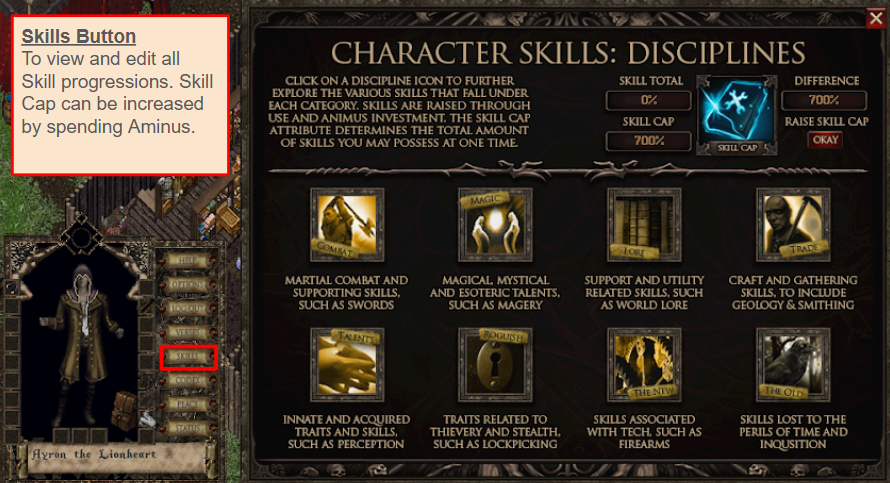

Codex
The Codex is one of the most important and versatile in-character tools in Requiem. It serves as your character’s personal ledger, containing vital information such as stats, conditions, skills, traits, and more. Through the Codex, you can also access special menus like Body status (for hunger, thirst, and injuries), check your passive traits, and even spend Legacy Points on cosmetic or character-based decorations. It’s your go-to hub for tracking your character’s development, well-being, and story progression—all from an immersive, in-character perspective.
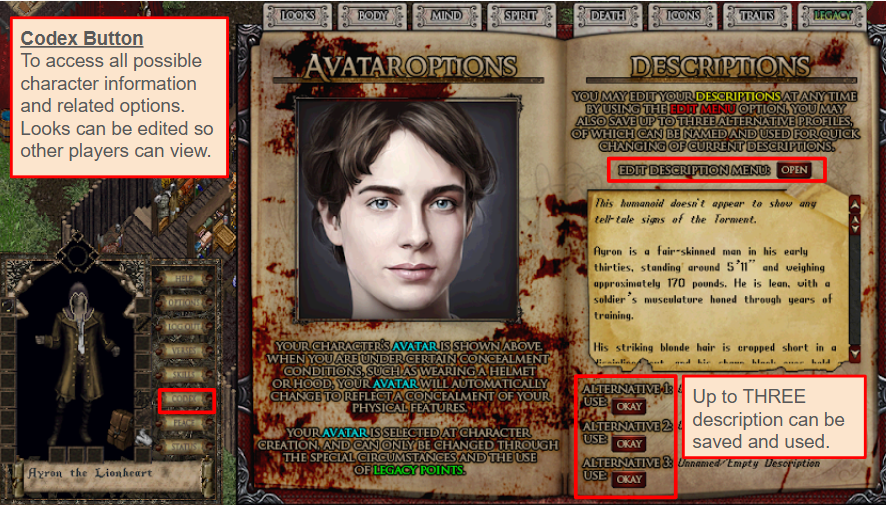
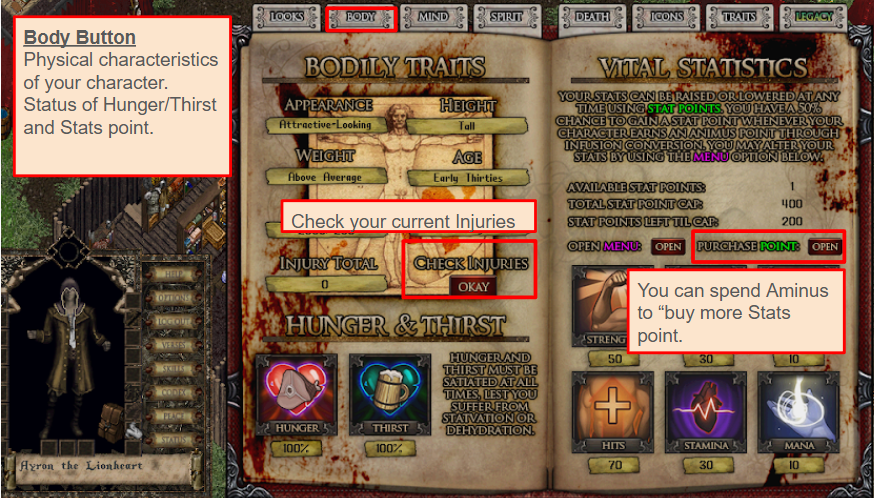
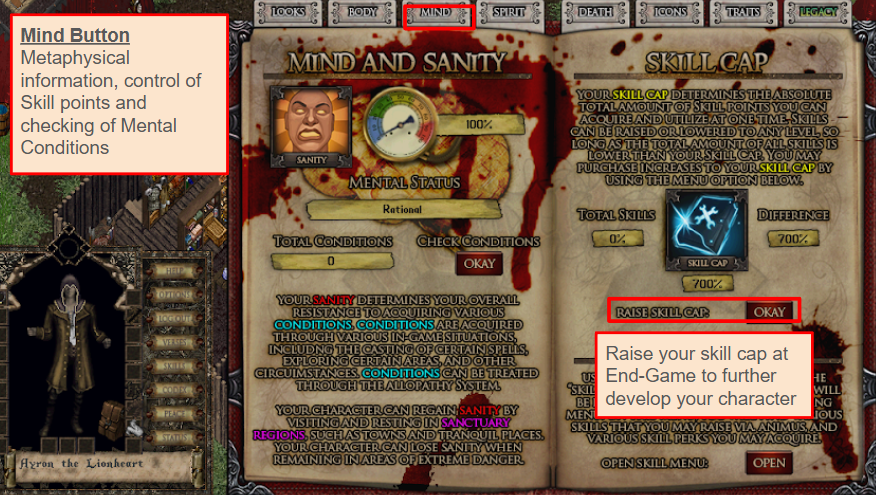
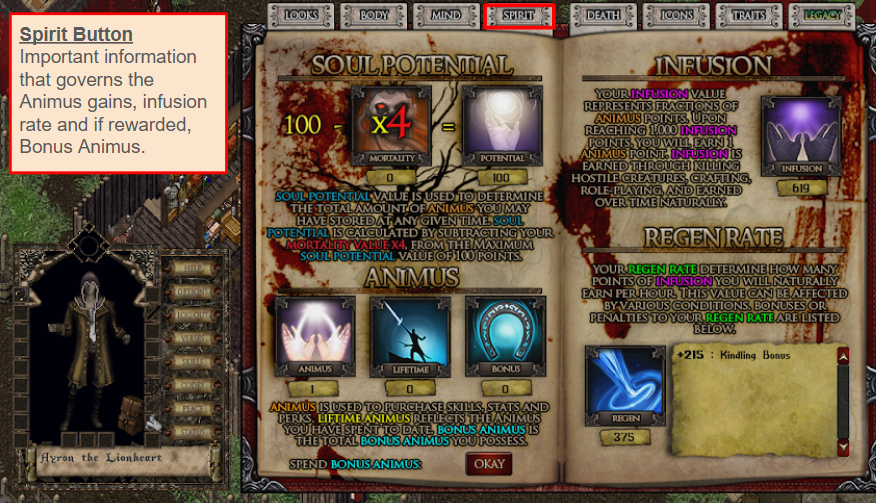
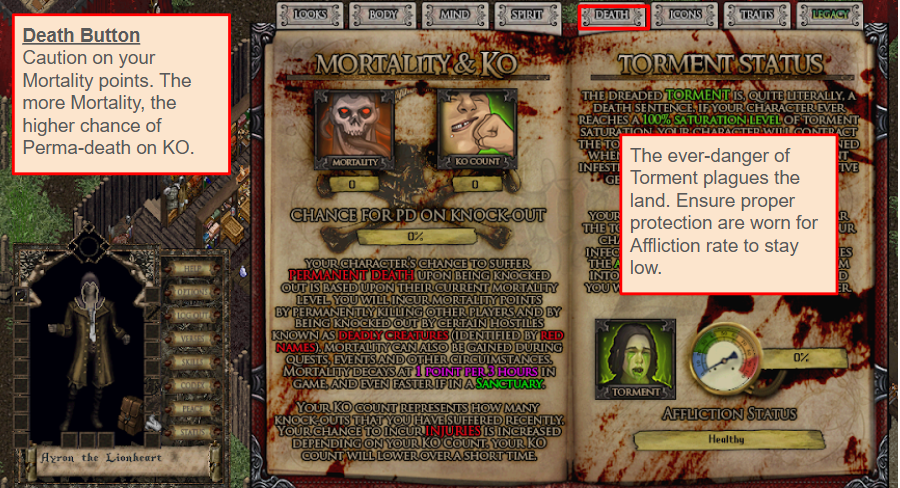
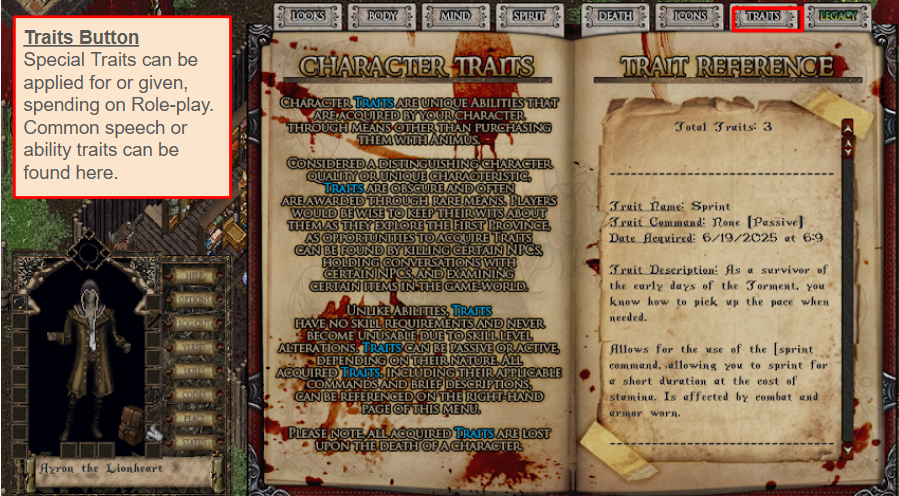
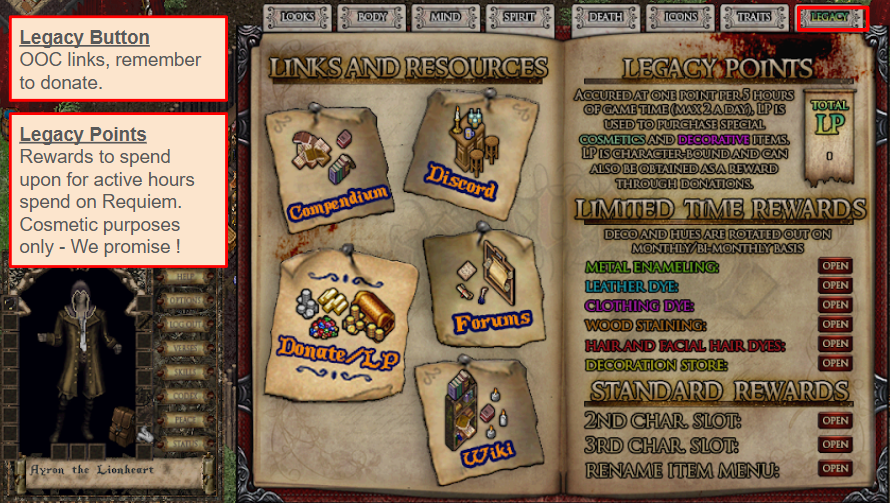
Status
The Status bar gives you a quick summary of your character’s core attributes—such as Strength, Dexterity, and Intelligence—alongside key stats like Health, Stamina, Mana, and your current Armor Class (AC). It’s a helpful overview to monitor your combat readiness, defensive capability, and overall condition at a glance. Whether you're preparing for a fight or managing resources, the Status bar keeps your essential stats easily accessible.